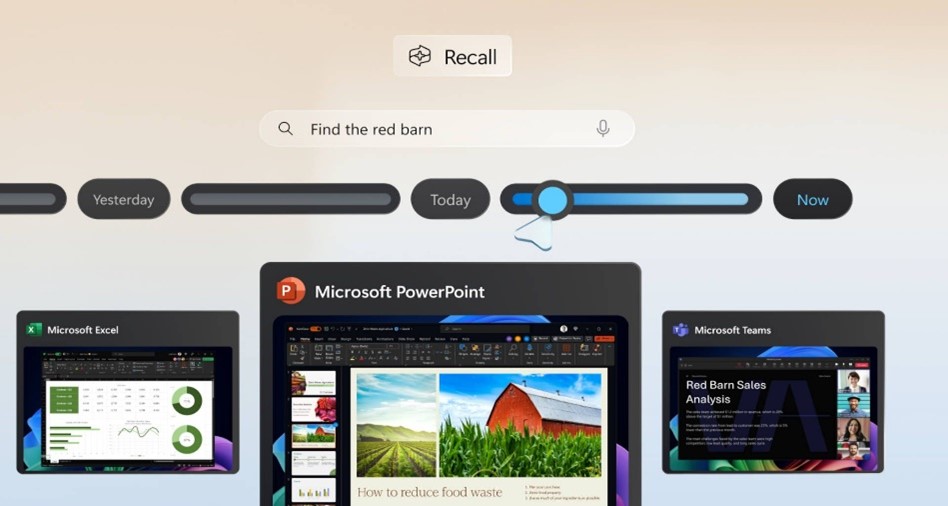Microsoft’s upcoming Recall feature for Windows 11 Copilot+ PCs is shaping up to be one of the most talked-about developments in workplace technology this year. Designed to boost productivity by taking periodic snapshots of user activity for easy, searchable recall, the feature promises convenience — but also raises serious privacy and security concerns.
Here’s a quick overview of what Recall is, what it means for your business, and how to respond wisely.
What Is Windows Recall?
Recall is an AI-powered feature that captures screen snapshots every few seconds and stores them locally. Users can search these moments using natural language — for example, “presentation from last Monday” — and jump back to that exact screen view.
While this could streamline workflows, it also creates a detailed log of everything a user sees, including potentially sensitive data.
Microsoft’s Updated Safeguards
In response to early security criticism, Microsoft has announced important changes:
- Opt-In Only: Recall will not be enabled by default.
- Biometric Access Required: Users must authenticate via Windows Hello to access their timeline.
- Local-Only Storage: Data is encrypted and never sent to the cloud.
- User Controls: Individuals can pause, delete, or exclude content from being recorded.
These changes reduce surface-level risks — but for organizations, deeper concerns remain.
What’s the Business Impact?
Even with added protections, Recall poses real questions for companies:
- Data Exposure: If a device is compromised, so is everything Recall has stored.
- Compliance Risks: Screens showing personal health, financial, or customer data may trigger regulatory obligations (HIPAA, GDPR, etc.).
- Policy Confusion: Employees may unknowingly store confidential info without clear guidelines.
In short, Recall could introduce new security and compliance gaps — especially in industries with strict data governance.
How TorchLight Can Help
As your trusted MSSP, we’re here to help you take a proactive, informed approach:
- ✅ Assess the risk: We’ll help you evaluate whether Recall should be enabled on company devices.
- ✅ Build smart policies: We guide you in updating acceptable use and endpoint policies to reflect new AI features.
- ✅ Monitor and protect: Our tools and services ensure proper oversight of devices with Recall enabled.
- ✅ Educate your teams: We provide training and communications support so users understand what Recall does — and how to use it safely.
Bottom Line
New AI-powered tools like Recall offer real promise — but they also demand new thinking around privacy, security, and data ethics.
Whether you plan to enable it or not, now is the right time to review your policies, evaluate your exposure, and put safeguards in place.
Want to talk through your approach to Windows Recall? We’re here to help.