Microsoft 365 Modern Workplace & Endpoint Security
Reduce complexity. Increase security. Give your team a simpler, safer way to work—anywhere.
TorchLight is your Microsoft 365 security-first partner. We design, migrate, and manage your modern workplace—then support your team every day.
The Modern Office with Microsoft 365
More secure. Less complex. No VPN for everyday work.
Simpler Day-to-Day
Single sign-on (Entra ID) & strong MFA
SharePoint/OneDrive instead of file servers
Teams for chat, meetings & voice
Stronger Security
Defender for Office 365 (anti-phish/spam)
Defender XDR for endpoints
Conditional Access & device compliance
Lower Complexity
Retire file/print servers & everyday VPN
Autopilot deployments & Autopatch
Cloud backup & continuity built-in
| Before (Legacy) | After with TorchLight M365 | |
| Access | VPN, shared drives | SharePoint/OneDrive, zero-trust |
| Devices | Imaging, GPOs | Autopilot + Intune |
| Security | Separate AV/spam/MDM | Defender XDR + Defender for O365 |
| Printing | Print servers | Universal Print |
| Updates | Manual patching | Autopatch + baselines |
Core Capabilities We Implement & Manage
Identity, devices, collaboration, protection, and automation—aligned to your risk profile.
Identity & Access
Entra ID (Azure AD), MFA, Conditional Access, SSO to apps.
Endpoint Management
Intune for Windows, macOS, iOS/Android with Autopilot & compliance.
Collaboration
Teams, SharePoint, OneDrive—reliable, secure collaboration without a VPN.
Protection
Defender XDR for endpoints & Defender for Office 365 for email threats.
Data & Printing
Purview DLP & sensitivity labels; Universal Print (serverless).
Automation
Autopatch, configuration baselines, and lifecycle policy enforcement.
Why TorchLight?
We exist to serve our customers and protect them from relentless cyber threats. We lead with transparency, proactive communication, and a security-first mindset—pairing Microsoft 365 expertise with day-to-day support and measurable outcomes.
The Way Forward – TorchLight Blog
-
What Palo Alto’s Breach Teaches About Protecting SaaS Applications
In August, Palo Alto Networks got breached. Not through their firewall. Not through phishing. Through a Salesforce integration. Over 700 organizations were affected. And their security tools never saw it coming.
-
Strategic Guidance – Getting The Most From Your Pen Test Report
It’s Q4 and pen test reports are piling up. Most companies scan for critical findings, patch them, and move on. But those medium and low-risk findings everyone ignores? They’re revealing where your security posture is quietly deteriorating. Gary Blosser, our vCISO and Principal Security Architect, shows you how to extract real value from every section…
-
Docusign Phishing Attacks Security Bulletin
The TorchLight Security Operations Center has seen a massive increase in fake Docusign phishing emails since Monday of this week. While these threat vectors has been in use since early 2024, the massive rise in attacks this week is real. At this point, consider all Docusign emails to be hostile and must be carefully reviewed…
